Whitelist Us
How to Whitelist ETF Trading Research
Whitelisting is a simple process that you can do to ensure that our newsletter, ETF Trading Research, arrives safely in your email inbox everyday.
Because spam has become such a widespread problem, most email providers use blocking and filtering software that is designed to stop spam from getting to your inbox. Unfortunately, sometimes email you do want to receive (like ETF Trading Research) falls into this trap.
To prevent this from happening, the first thing you can do is add our email address to your address book.
To help you do this, we’ve listed the most popular email providers below with instructions on exactly what to do.
Once you take a few quick minutes to do this, your subscription to ETF Trading Research should continue uninterrupted for as long as you’d like to receive it!
Of course, every e-mail system is different. Below are instructions for some of the more popular ones, including AOL, Yahoo, Hotmail and Gmail. If your email provider isn’t listed here, please contact your ISP’s customer service department for their instructions.
AOL
To ensure that you continue to get your e-mails from ETF Trading Research, please add our e-mail address to your AOL Address Book. It’s very easy to do… here’s how in 3 quick steps.
- Login to AOL Web Mail and on the right side look for, and click on, the Contacts Icon. It looks like this:
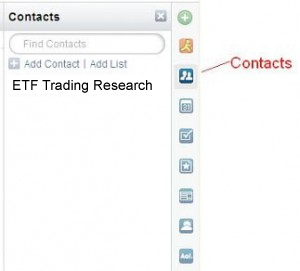
- Click the green plus sign which says ‘Add Contact’. It looks like this:

- Enter
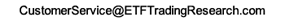 into the e-mail field. Then click, Add Contact. You do not need to modify the first name, last name or phone fields. It looks like this:
into the e-mail field. Then click, Add Contact. You do not need to modify the first name, last name or phone fields. It looks like this:
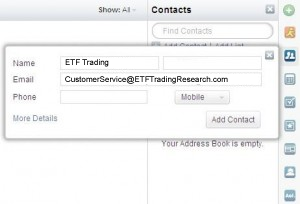
That’s it!
You will now receive your ETF Trading Research issues with no interruption. Thank you for whitelisting us.
YAHOO!
To ensure that you continue to get your e-mails from ETF Trading Research, please add our e-mail address to your Yahoo! Address Book. Here’s how…
- At the top of the e-mail, next to our “From” Address, click on the image on the right that says Add to Contacts. It looks like this:

- You will be taken to the Address Book page. It looks like this:
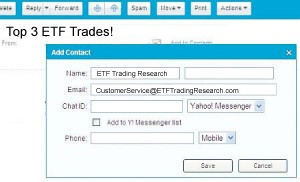
- Simply click on the button at the bottom that says, Save.
That’s it!
You will now receive your ETF Trading Research issues with no interruption. Thank you for whitelisting us.
HOTMAIL
To ensure that you continue to get your e-mails from ETF Trading Research, please add our e-mail address to your Hotmail Address Book. Here’s how in 4 easy steps:
- In the upper right hand corner of your mail window click on Options. In the drop down select More Options. It looks like this:
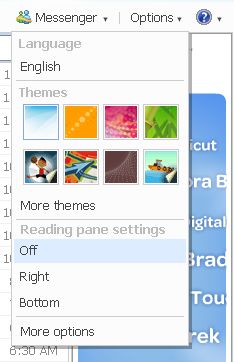
- Click on Safe and Blocked Senders. It looks like this:
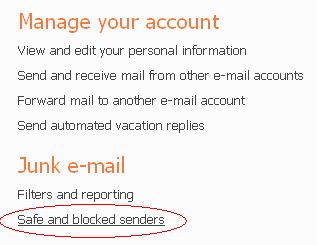
- Click on Safe Senders. It looks like this:
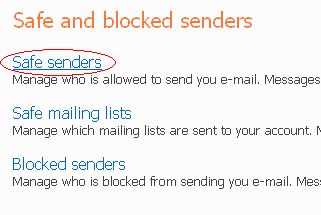
Image
- Enter
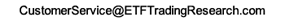 in the space provided and click, Add to List. It looks like this:
in the space provided and click, Add to List. It looks like this:

You’re all done!
You will now receive your ETF Trading Research issues with no interruption. Thank you for whitelisting us.
GMAIL
To ensure that you continue to get your e-mails from ETF Trading Research, please add our e-mail address to your Gmail Address Book. Here’s how in 3 quick steps:
- Login to Gmail and to the Right of the Search Box at the top Click on Create a Filter. It looks like this:
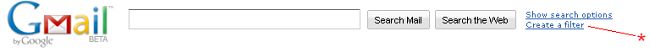
- In the From Field type,
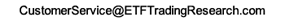 and then click ‘Next Step.’ It looks like this:
and then click ‘Next Step.’ It looks like this:

- Click, Never send it to Spam and then click Create Filter. It looks like this:
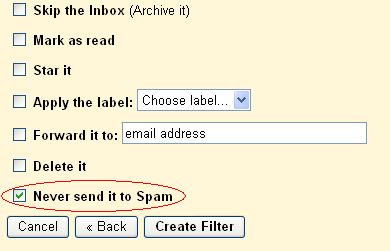
You’re all done!
You will now receive your ETF Trading Research issues with no interruption. Thank you for whitelisting us.
That covers basic whitelisting instructions for most of the “big” email providers out there. If you don’t see your provider listed, and our email just isn’t getting through, please visit our ‘Contact Us’ page and send us a message. We’ll be happy to try and assist you!
Thank you for whitelisting ETF Trading Research!


